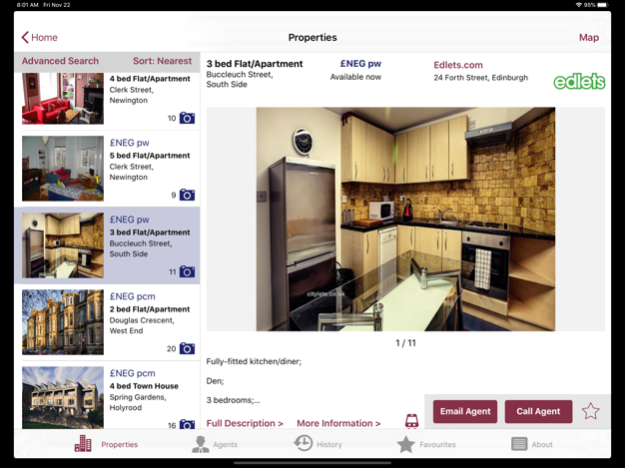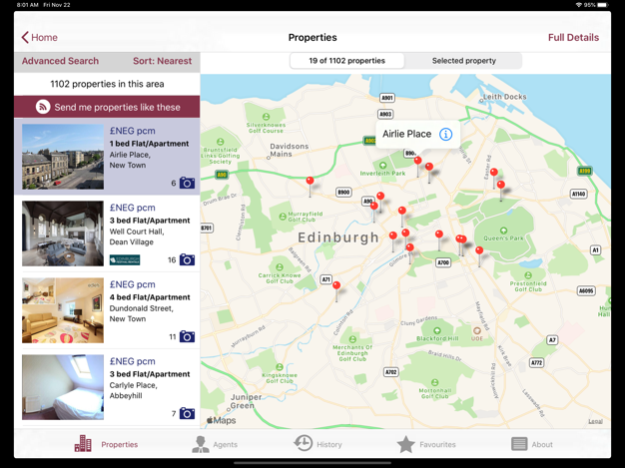Citylets 4.8
Continue to app
Free Version
Publisher Description
Find property and flats to rent in Edinburgh, Glasgow, Aberdeen, Dundee and throughout Scotland with Citylets.
Everything you would expect from Citylets property and agent search is at your fingertips. You can search for your ideal rental by location, price, number of bedrooms, property type and more. There’s also an automated search facility that pinpoints and uses your location to show what's available to rent in the immediate area... so if you're out and about and find yourself somewhere you’d like to live, you can see what's on the market there and then.
Features:
- Property alerts by email, text and push notification. Tell us what you’re looking for and we'll send them as and when they become available.
- Detailed property search with multiple display filters
- Find letting agents by location or name
- Display results in a list or on a map
- Easy to read search results & property schedules
- Save & compare favourite properties & agents
- Keep track of recent activity and search history
- Email or call letting agents direct
- Keyword filter
- GPS facility locates you and shows properties nearby
- Share properties of interest on Facebook & Twitter or email to family/friends
Citylets is Scotland’s certified leading source of property and flats to rent with over 4 million annual visitors & listing over 50,000 properties per year.
May 17, 2021
Version 4.8
- added online viewings for applicable properties
About Citylets
Citylets is a free app for iOS published in the Food & Drink list of apps, part of Home & Hobby.
The company that develops Citylets is Citylets. The latest version released by its developer is 4.8.
To install Citylets on your iOS device, just click the green Continue To App button above to start the installation process. The app is listed on our website since 2021-05-17 and was downloaded 1 times. We have already checked if the download link is safe, however for your own protection we recommend that you scan the downloaded app with your antivirus. Your antivirus may detect the Citylets as malware if the download link is broken.
How to install Citylets on your iOS device:
- Click on the Continue To App button on our website. This will redirect you to the App Store.
- Once the Citylets is shown in the iTunes listing of your iOS device, you can start its download and installation. Tap on the GET button to the right of the app to start downloading it.
- If you are not logged-in the iOS appstore app, you'll be prompted for your your Apple ID and/or password.
- After Citylets is downloaded, you'll see an INSTALL button to the right. Tap on it to start the actual installation of the iOS app.
- Once installation is finished you can tap on the OPEN button to start it. Its icon will also be added to your device home screen.